If you’re a dealer currently on our Base package, then you might not be aware of all the different ways the SimplePart Control Panel allows you to take control of your parts website. When you first look at the Control Panel, the amount of information and reports can seem intimidating, so we want to draw your attention to a few areas we think you’ll find especially helpful.
This information is also available in a webinar you can watch here:
Currently, Base packages do not come with Search Engine Marketing from SimplePart, so a little extra effort is required on your part to direct traffic to your site. If you view your Control Panel, you can see the different ways traffic is already driven to your site in the Visitors section:
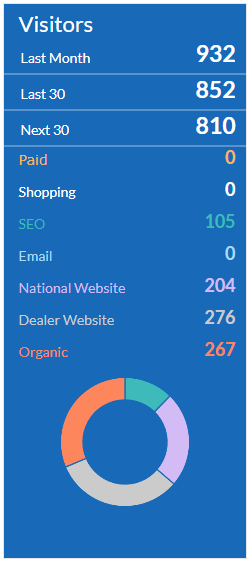
The numbers you see beside National Website are the visitors who arrived at your site from parts.toyota.com. You can also see how many visitors arrived at your parts site from your dealer site by checking the numbers next to Dealer Website.
Also, the SEO numbers show which visitors came to your site from organic search results - like from Google, Bing, and Yahoo. This information can help you determine the different ways you can increase the amount of visitor to your parts site — such as in-house marketing and email campaigns — as well as showing the importance of linking your parts site to your current dealer site.
There are a few other spots in the Control Panel you will find helpful. We recommend checking a couple specific reports at least once a week to determine any trends on your parts site.
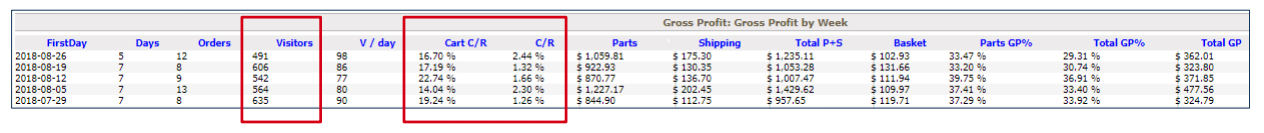
The Gross Profit by Week report allows you to see the number of visitors to your parts site, as well as Cart Conversion Rate (how many visitors add items to a cart) and the Conversion Rate (how many visitors complete the checkout process and place the order). Respectively, you want these numbers to be 15-20% and 1.5-2%. If your rates are lower than usual, or you’re seeing a general downward trend on a week-to-week basis, we recommend evaluating your parts site to see if factors such as cost or shipping prices could be driving away traffic.
If you’re having difficulty determining the issue, you can always contact our support team via email at support@simplepart.com or 1-888-843-0425.
Tip: You can also check the Gross Profits by Month report to get a larger overview.
If you are experiencing a downward trend in numbers, one chart you can check and alter are the Pricing Tiers on your Pricing Matrix. This can be accessed by clicking Pricing under the Settings Menu:

One tactic we recommend is setting a lower overhead on more expensive products—and making it up on cheaper items, as shown below:
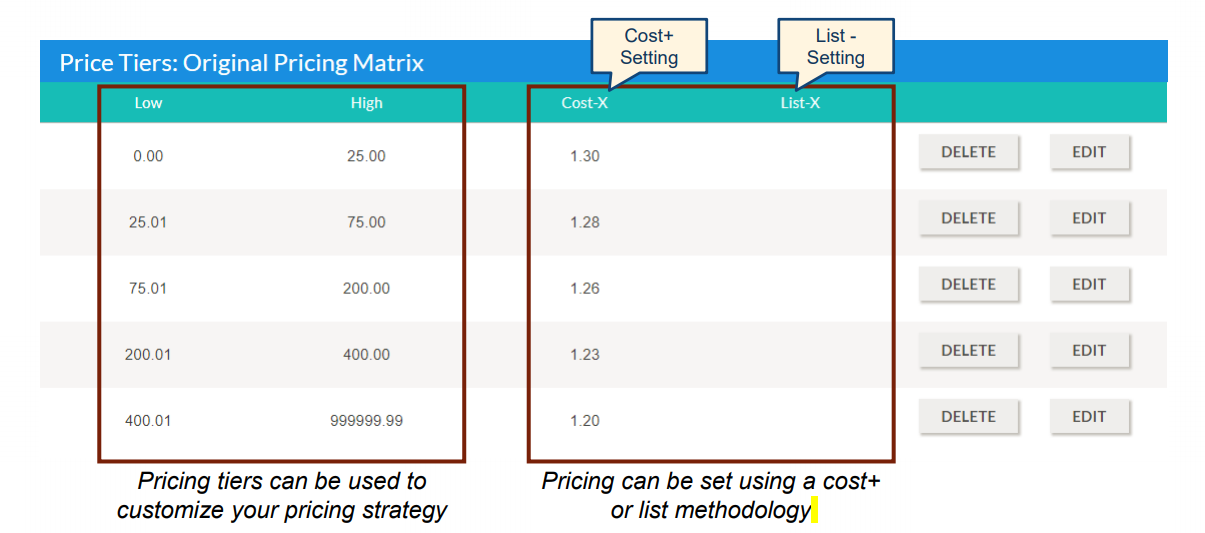
Recognizing trends is another reason it’s important to pay attention to your P&L reports. Pay close attention to your shipping costs and how they affect your bottom line. We recommend shipping 70-90% of your orders with USPS as a way of keeping costs down.
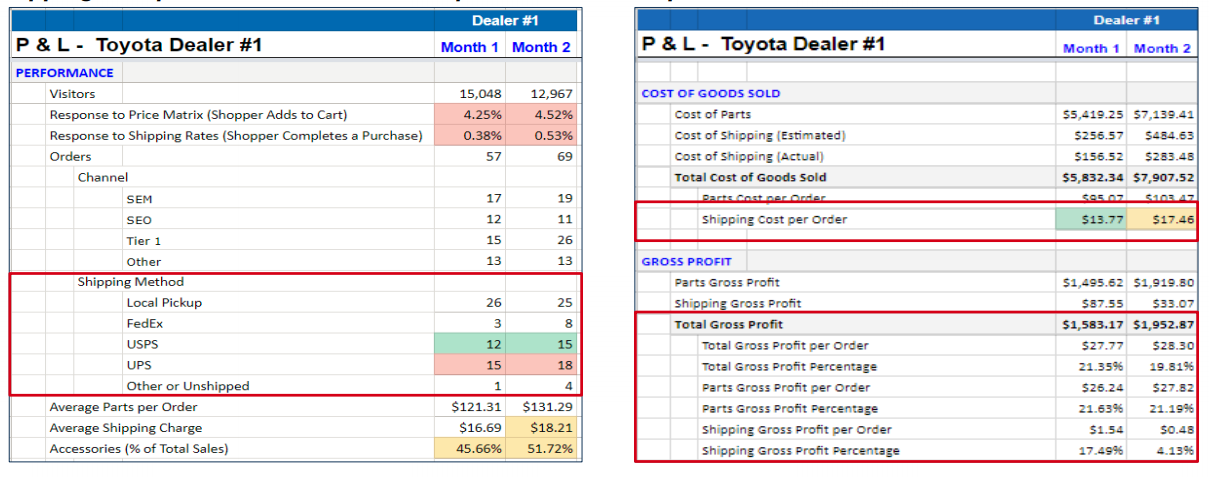
For reference, your MTD P&L can be found here and your P&L from last month can be found here.
If you have any questions about any of the reports shown or need any support regarding the promotion of your parts site, or would like to activate Local Pickup for your dealership, please contact our support team via email at support@simplepart.com or 1-888-843-0425.
